Which is better, CMYK or RGB, for printing? This is one of the most common questions that we receive here at VisualPro. It’s an excellent question to ask in the designing and printing process. In this post we will discuss the following:
What is CMYK?
What is RGB?
Is CMYK better than RGB?
Why does CMYK look different from RGB?
Does digital printing use CMYK or RGB?
What is CMYK?
CMYK stands for the four primary colors of pigment: Cyan, Magenta, Yellow, and Black. Cyan is a greenish-blue color. Magenta has been described as a reddish-purple. Yellow is probably the most familiar and is the color that sits right in the middle of orange and green. Cyan, Magenta, and Yellow can be combined to make black, but it’s not a true black and can end up as a shade of gray. Hence, black is included in the quartet of colors. You probably have a home printer and notice that there are almost always two cartridges used:: one with the 3 colors and one in black. These are also the inks used in the full color or four-color printing.
What is RGB?
RGB is probably easier to remember. It stands for Red, Green, and Blue. It’s the color system that is the standard for digital design. It is used in computer screens, televisions, and mobile and tablet devices. One unique detail about RGB: when you combine the colors, you get white, the opposite of what you get with CMYK.
Is CMYK better than RGB?
The answer to this question centers around use. As was mentioned, RGB is used in digital design. That means it’s the standard to use when creating digital images, including logos and other digital art. It’s also used when creating videos and web and mobile apps. CMYK is better for any project that is going to be printed. This includes banners, business cards, signage, t-shirts, and any other printed materials.
Why does CMYK look different from RGB?
This has to do with the way colors look like on your computer, compared to how they appear when printed. This is the reason why something you create on your computer screen, like a sign, will look different from what is printed. What you create on your computer is in RGB, but it’s printed in CMYK. You’ve probably seen this with your home printer as well.
Again, this means that what you see on your computer is going to look different than what is printed. Why the difference? Think about your computer monitor. LCD monitors come in different configurations and quality. In fact, images will look different from monitor to monitor. With print, you are creating products that reflect light. On the other hand, computer monitors emit light. This changes the way your eyes see color.
Does digital printing use CMYK or RGB?
Now that you have a clear understanding of the difference between CMYK and RGB, it’s not a surprise to learn that digital printers use CMYK. When you are preparing your digital files, they are usually designed in RGB by default. You would have to convert them to CMYK. This is usually done in programs like Adobe Photoshop and Illustrator. CMYK is the only way we can create a continual field of colors when printing media.
If you need any help with getting your files ready for print, the VisualPro team would be happy to help. Contact us here or give us a call at 707.755.7337. Download a copy of the below infographic here.
Common File Formats
CMYK File Formats
(Ai, EPS, PDF)
.AI: preferred choice
Adobe Illustrator Artwork (AI) is a proprietary file format developed by Adobe Systems for representing single-page vector-based drawings
The .ai filename extension is used by Adobe Illustrator.
.EPS: preferred choice
EPS stands for Encapsulated Postscript and it’s one of the vector formats.These files are made and edited in programs like CorelDRAW or Adobe Illustrator.
.PDF: Portable Document Format
Developed by Adobe to distribute platform-independent, compact documents. Vector files can be saved as PDF. Not all PDF’s are vector files.
RGB File Formats
(JPG, PNG, PSD)
Portable Network Graphics
PNG files aren’t restricted to 256 colors and have a much better compression.You can save PNGs with a background that is transparent and this lets you put the image over another image without the outline.
JPG format
is a lossy compressed file format. This makes it useful for storing photographs at a smaller size. JPG is a common choice for use on the Web because it is compressed.
PSD Photoshop Document
Photoshop can convert PSD files to other formats, such as PNG, JPG. Ensuring they’re right size and optimized for the web.